Getting Started with 3D Modeling: A Beginner's Guide
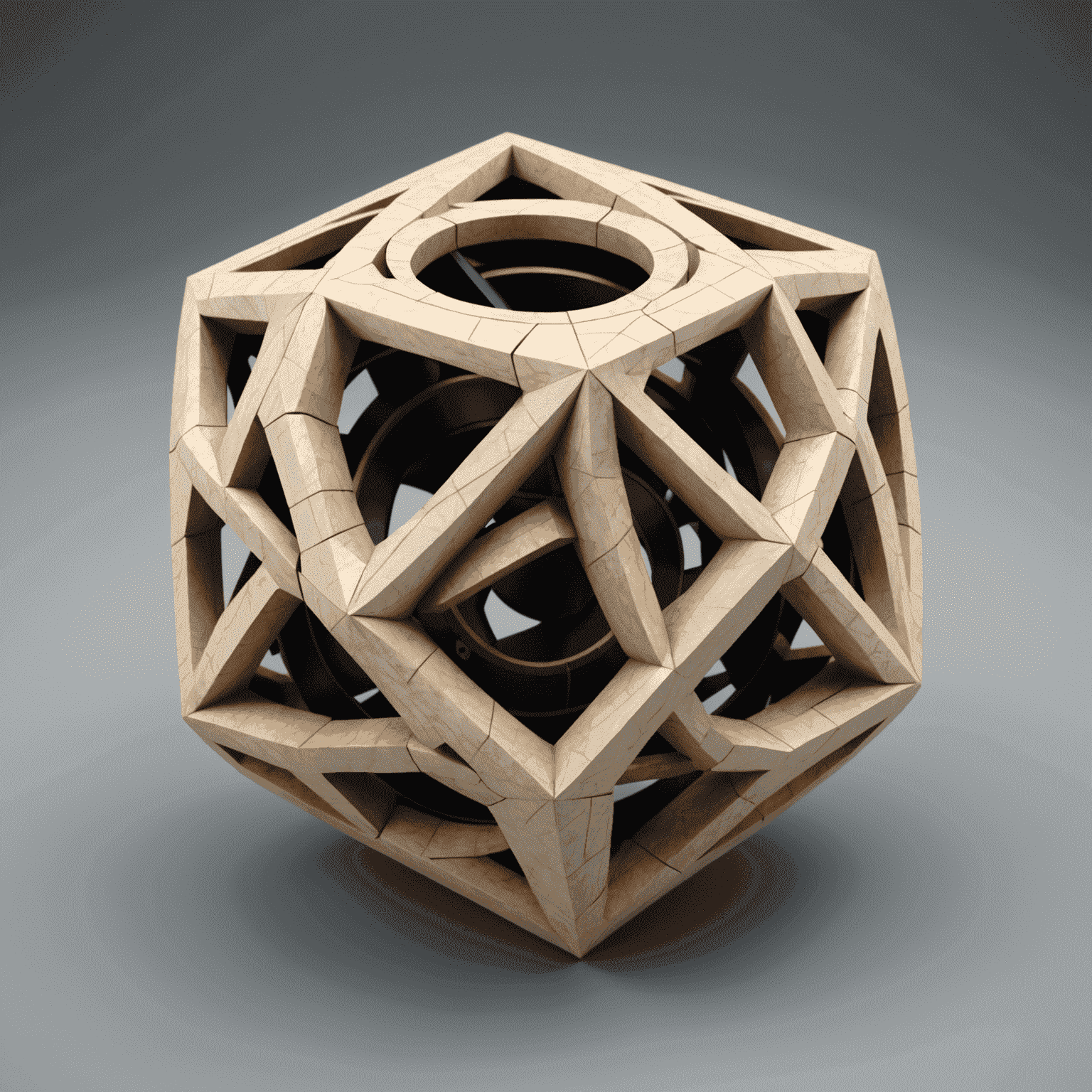
3D modeling is an exciting and versatile skill that opens up a world of creative possibilities. Whether you're interested in game design, product visualization, or architectural rendering, this guide will help you take your first steps into the realm of 3D modeling.
Choosing Your Software
The first step in your 3D modeling journey is selecting the right software. Here are some popular options for beginners:
- Blender: A free, open-source software with a wide range of capabilities.
- SketchUp: Known for its user-friendly interface and quick learning curve.
- Tinkercad: A browser-based tool perfect for absolute beginners.
- Maya: A professional-grade software used in the film and game industries.
Understanding Basic Concepts
Before diving into complex projects, it's crucial to grasp these fundamental concepts:
- Vertices, Edges, and Faces: The building blocks of 3D models.
- Polygons: Shapes formed by connecting vertices.
- Mesh: A collection of polygons that form your 3D object.
- Texturing: Applying colors and patterns to your model's surface.
- Rigging: Creating a skeletal structure for animation.
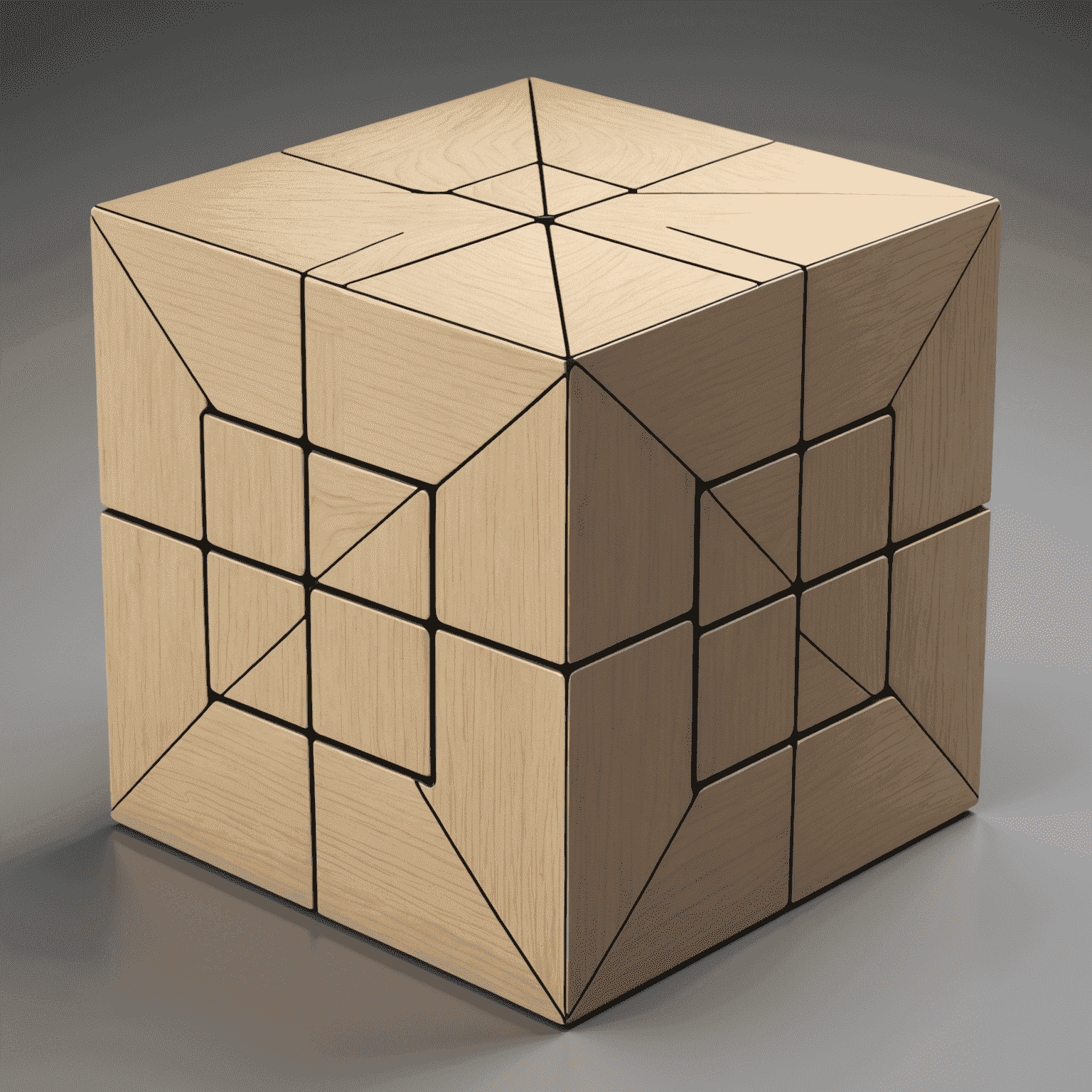
Getting Started with Your First Model
Let's create a simple 3D cube as your first project:
- Open your chosen 3D modeling software.
- Create a new project or scene.
- Look for a "Create Primitive" or "Add Object" option.
- Select "Cube" from the primitive shapes available.
- Experiment with scaling, rotating, and moving your cube using the software's transformation tools.
Tips for Beginners
- Start with simple projects and gradually increase complexity.
- Use reference images to guide your modeling process.
- Learn keyboard shortcuts to speed up your workflow.
- Join online communities and forums to seek advice and share your work.
- Practice regularly to improve your skills.
Advanced Techniques to Explore
As you progress, you'll want to delve into more advanced techniques such as:
- Sculpting for organic shapes
- UV mapping for precise texturing
- Particle systems for creating complex effects
- Rendering for photorealistic images
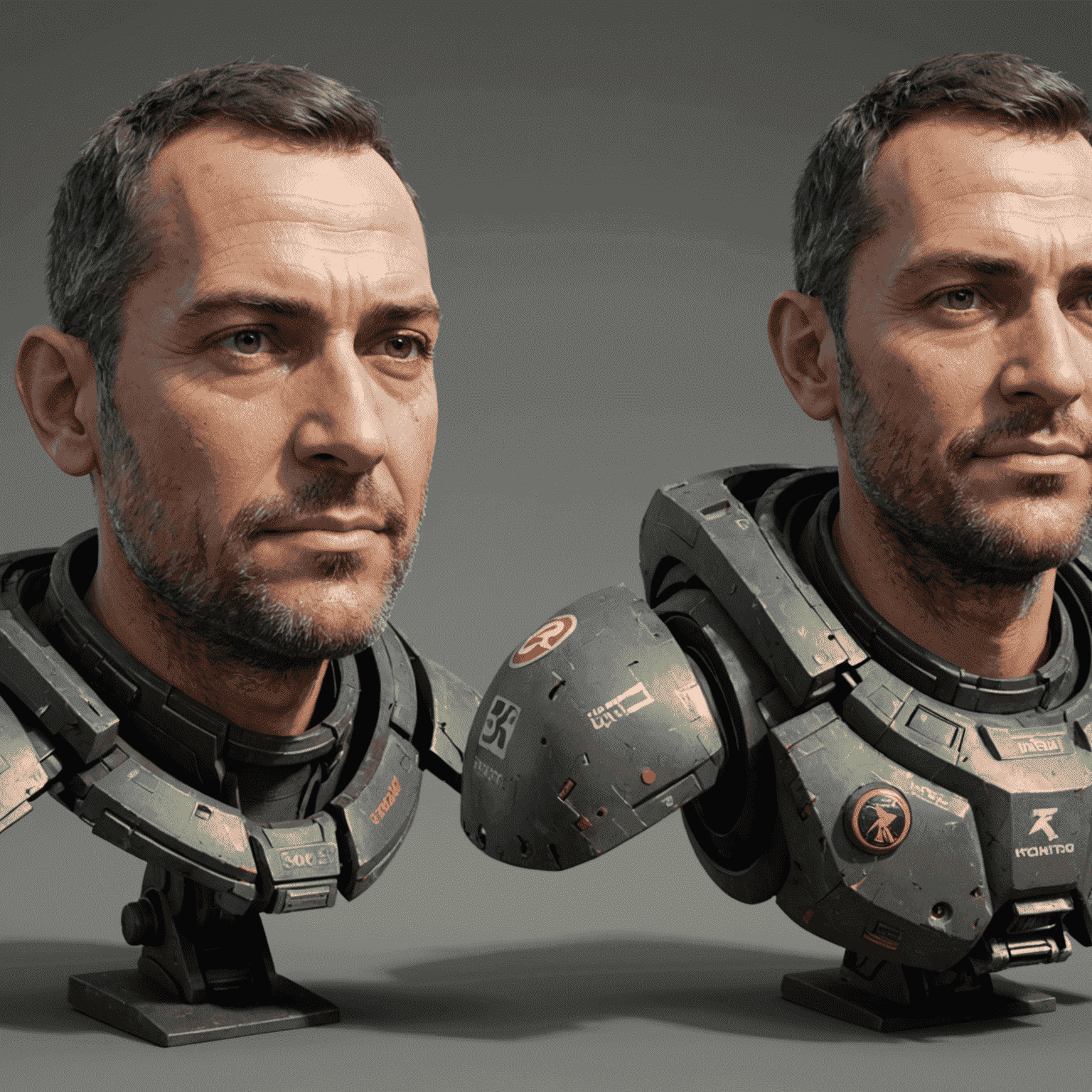
Conclusion
3D modeling is a skill that requires patience and practice. Start with the basics, experiment with different software options, and don't be afraid to make mistakes. Remember, every expert was once a beginner. With dedication and consistent effort, you'll be creating impressive 3D models in no time.
Keep exploring, and happy modeling!