Top 5 3D Rendering Techniques for Photorealistic Results
Achieving photorealistic results in 3D rendering is the holy grail for many digital artists and designers. In this article, we'll explore five advanced rendering techniques that can elevate your 3D projects to new levels of realism.
1. Global Illumination (GI)
Global Illumination simulates the way light bounces off surfaces in the real world, creating soft, natural-looking lighting and shadows. This technique is crucial for achieving realistic ambient lighting in your scenes.

2. Ray Tracing
Ray tracing calculates the path of individual light rays as they interact with objects in the scene. This technique excels at creating realistic reflections, refractions, and caustics, making it ideal for rendering materials like glass, water, and polished metals.

3. Subsurface Scattering (SSS)
Subsurface Scattering simulates how light penetrates and scatters within translucent materials. This technique is essential for rendering realistic skin, wax, marble, and other semi-translucent surfaces, adding depth and softness to your models.
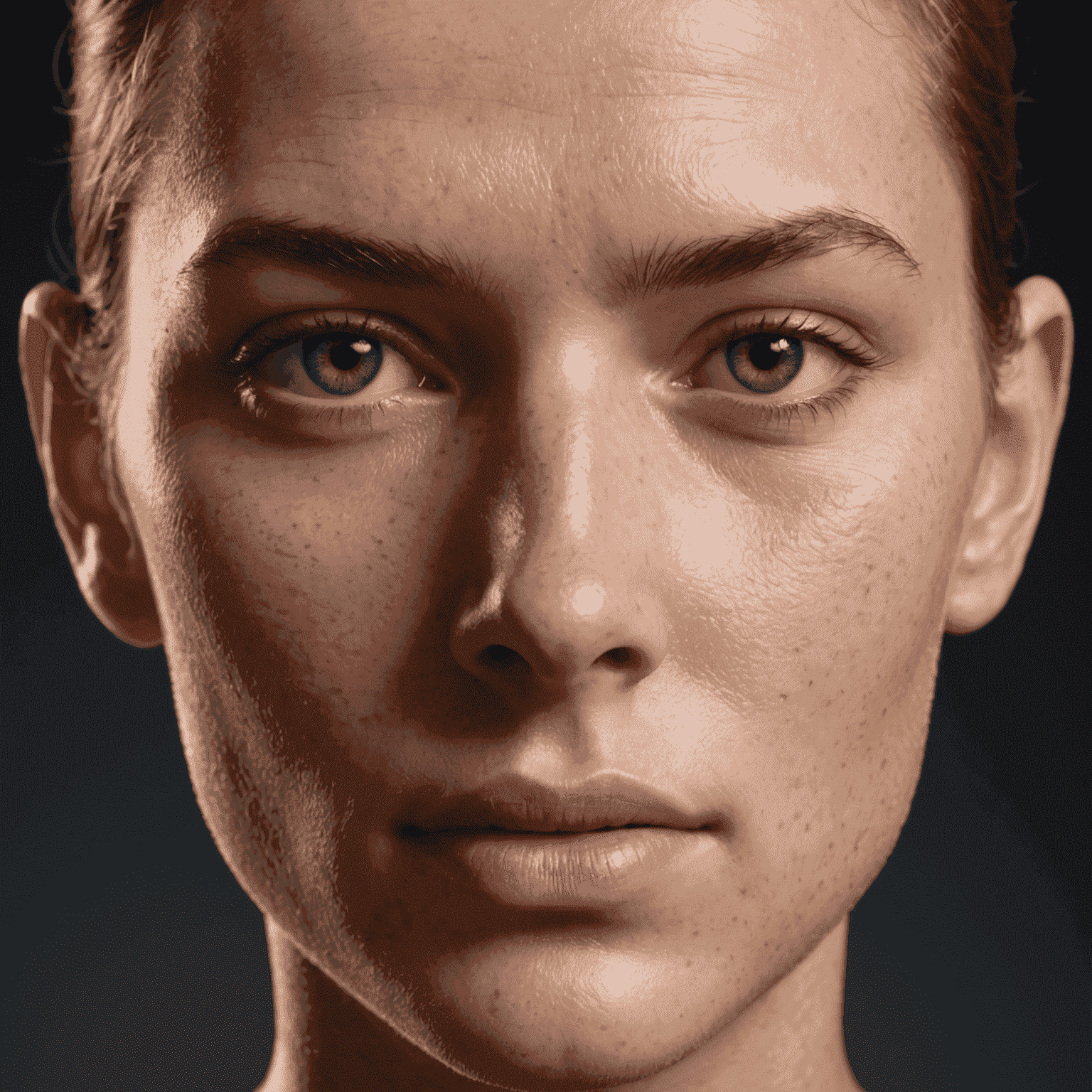
4. Physical-Based Rendering (PBR)
Physical-Based Rendering uses real-world physical properties of materials to calculate how light interacts with surfaces. This approach ensures consistent and accurate material representation across different lighting conditions, resulting in highly realistic textures and surfaces.

5. Volumetric Lighting
Volumetric lighting, also known as "god rays" or "crepuscular rays," simulates how light scatters through participating media like fog, dust, or smoke. This technique adds depth and atmosphere to your scenes, creating stunning visual effects.

Conclusion
Mastering these five rendering techniques will significantly enhance the photorealism of your 3D projects. Remember that achieving lifelike results often requires a combination of these methods, along with attention to detail in modeling, texturing, and scene composition. As you experiment with these techniques, you'll develop an eye for the subtle nuances that make 3D renders truly convincing.
Keep practicing and refining your skills, and don't be afraid to push the boundaries of what's possible with tools like UltraViewer to inspect your work in detail. With dedication and the right techniques, you'll be creating stunning, photorealistic 3D renders in no time.